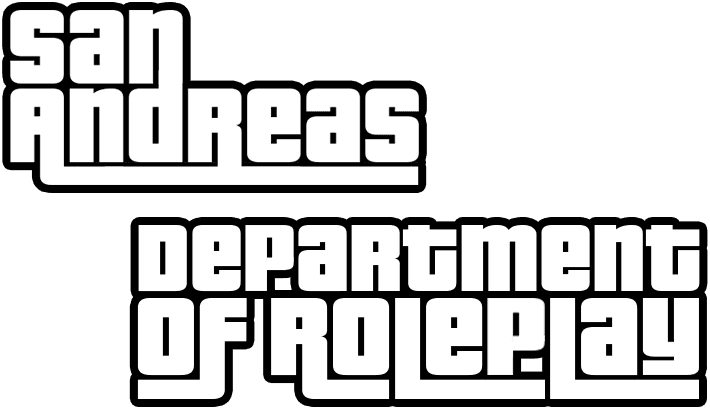Controls & Commands - Menu
M - vMenu
PgUp - AddOn Vehicle Spawner
F3 - Emotes/Walking Style Menu
F5 - Wheel with multiple options
F6 - Vehicle Stancer
F7 - Clothing Menu
F1 - Phone
/importz-m - Importz Vehicle Menu
/racing - Opens a racing menu
/bdui - DUI/Drug Menu
/music - Music Menu (Donator)
/weapons - Weapons Menu
PgUp - AddOn Vehicle Spawner
F3 - Emotes/Walking Style Menu
F5 - Wheel with multiple options
F6 - Vehicle Stancer
F7 - Clothing Menu
F1 - Phone
/importz-m - Importz Vehicle Menu
/racing - Opens a racing menu
/bdui - DUI/Drug Menu
/music - Music Menu (Donator)
/weapons - Weapons Menu
Most Keybinds can be viewed and changed in the Start menu->Settings->Keybinds->FiveM
/fw - Opens the chracter selection screen
/whoami - Tells you which character you are currently playing as
/vehicles - Displays the personal vehicle spawn codes you have access to
/importz - Displays the spawn codes for the Importz vehicles you have access to
/radio - Opens radio (Quick Tutorial on how to use: https://imgur.com/a/K1ko0Mi)
/rcolor [1-12] - Changes the color of the radio
/rlist - Toggles the radio list
/attach - Attaches a vehicle to another vehicle, follow the on screen commands
/detach - Detaches a previously attached vehicle, follow the on screen commands
/object - Object Spawner Menu (Donator Command)
/spawner-v - Opens a spawner menu to spawn objects onto a vehicle (Trusted Civilian)
/spawner-w - Opens a spawner menu to spawn objects onto the world (Trusted Civialin)
/deleter - Deletes the closest object spawned with the spawner commands (Trusted Civilian)
/postal [#] - Draws a GPS route to the postal specified
/postal - Clears previous GPS route
/e [emote] - Click here to see the full list.
/whoami - Tells you which character you are currently playing as
/vehicles - Displays the personal vehicle spawn codes you have access to
/importz - Displays the spawn codes for the Importz vehicles you have access to
/radio - Opens radio (Quick Tutorial on how to use: https://imgur.com/a/K1ko0Mi)
/rcolor [1-12] - Changes the color of the radio
/rlist - Toggles the radio list
/attach - Attaches a vehicle to another vehicle, follow the on screen commands
/detach - Detaches a previously attached vehicle, follow the on screen commands
/object - Object Spawner Menu (Donator Command)
/spawner-v - Opens a spawner menu to spawn objects onto a vehicle (Trusted Civilian)
/spawner-w - Opens a spawner menu to spawn objects onto the world (Trusted Civialin)
/deleter - Deletes the closest object spawned with the spawner commands (Trusted Civilian)
/postal [#] - Draws a GPS route to the postal specified
/postal - Clears previous GPS route
/e [emote] - Click here to see the full list.
/id - Hands your ID to the closest player
/do - Peforms Global Action
/me - Performs Local Action
/911 - Call 911
/jailme [time] - Jail Yourself
/hospitalme [time] - Hospitalize yourself
/report - Report a Player
/darkweb - Use Dark Web
/ad - Posts an advertisment
/news - Posts a news story
/cam - Allows you to use a news camera
/bmic - Gives you a boom microphone to
/mic - Gives you a handheld microphone
/binoculars - Allows you to use Binoculars
/zoom - An easier command for Binoculars
Press ` (Key underneith Escape Key)- Crouch
INS - Enables and Disables Ragdoll
/scene [What you want the note to say] - Creates a scene | Puts a note on screen
/scenehide - Toggles scene (perform command again to see the scene again)
/do - Peforms Global Action
/me - Performs Local Action
/911 - Call 911
/jailme [time] - Jail Yourself
/hospitalme [time] - Hospitalize yourself
/report - Report a Player
/darkweb - Use Dark Web
/ad - Posts an advertisment
/news - Posts a news story
/cam - Allows you to use a news camera
/bmic - Gives you a boom microphone to
/mic - Gives you a handheld microphone
/binoculars - Allows you to use Binoculars
/zoom - An easier command for Binoculars
Press ` (Key underneith Escape Key)- Crouch
INS - Enables and Disables Ragdoll
/scene [What you want the note to say] - Creates a scene | Puts a note on screen
/scenehide - Toggles scene (perform command again to see the scene again)
G - Seatbelt
/hood - Open Hood
/trunk - Open Trunk
Press CAPS to set a Cruise Limit
/engine - Turn On/Off Engine
/dv - Deletes your vehicle
/hood - Open Hood
/trunk - Open Trunk
Press CAPS to set a Cruise Limit
/engine - Turn On/Off Engine
/dv - Deletes your vehicle
/dispatch - Used by LEO's to contact 911 callers
F9 - Dispatch screen used to view 911 calls
PG Down - Opens LEO Vehicle Spawner Menu
F5 Interactions, Animations and Scene items (Note: Only works when not in a vehicle)
F5 Radar (Note: You have to be in a vehicle to open)
/nc or /namecheck - Searching Names on CAD
/pc or /platecheck - Searching Plates on CAD
/c - Allows you to send a message in responders chat
O - Opens the siren menu
Siren Info (see #siren-info in Discord for more info): Q or Y - Turns lights On.
R or L. Alt - Blips siren / Changes siren tone.
E - Air horn.
L. ALT - Enables sirens when Lights are on.
ArrowUp - Enables sirens when lights are on.
Helicopter Camera Keybinds:
E -Opens Helicam.
RIGHT MOUSE BUTTON - Switch between normal, nightvision and thermal vision.
Mouse Scroll - Zoom with Helicam
SPACE- Locks onto a vehicle when you are aimed at it.
X - Rappel from Heli.
L - Turn on Spotlight.
F9 - Dispatch screen used to view 911 calls
PG Down - Opens LEO Vehicle Spawner Menu
F5 Interactions, Animations and Scene items (Note: Only works when not in a vehicle)
F5 Radar (Note: You have to be in a vehicle to open)
/nc or /namecheck - Searching Names on CAD
/pc or /platecheck - Searching Plates on CAD
/c - Allows you to send a message in responders chat
O - Opens the siren menu
Siren Info (see #siren-info in Discord for more info): Q or Y - Turns lights On.
R or L. Alt - Blips siren / Changes siren tone.
E - Air horn.
L. ALT - Enables sirens when Lights are on.
ArrowUp - Enables sirens when lights are on.
Helicopter Camera Keybinds:
E -Opens Helicam.
RIGHT MOUSE BUTTON - Switch between normal, nightvision and thermal vision.
Mouse Scroll - Zoom with Helicam
SPACE- Locks onto a vehicle when you are aimed at it.
X - Rappel from Heli.
L - Turn on Spotlight.